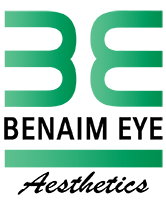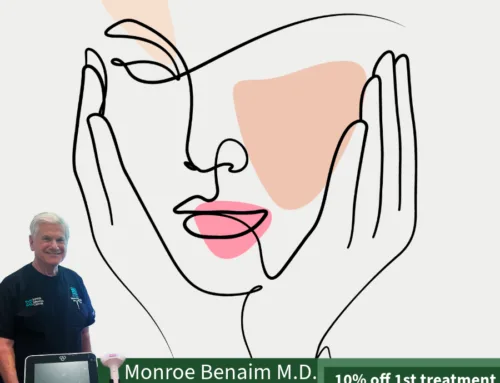Staring at a computer, tablet or mobile phone screen has become a large part of our daily life. Since our eyes are not designed to stare at a flickering screen for hours, the practice can result in a great deal of eye strain. Eye problems that are a result of computer use is called computer vision syndrome. This is not just one condition but a range of problems experienced by those who use computers for prolonged periods.
Computer vision syndrome occurs when you perform the same motion repeatedly, resulting in stress on your eye muscles. When you work on a computer, your eyes need to focus continuously, moving back and forth to align with what’s on the screen. You will have to glance at papers and the keyboard and then back at the screen fast, focusing each time. These actions require a great deal of effort form your eye muscles. Unlike reading a book or a paper, a computer screen adds screen flicker, glare and contrast into the equation. Therefore, there is a high possibility of developing eye problems. The risk is even higher if you already have vision issues.
Computer screens don’t contribute significantly to long term eye damage. However, discomfort and eye strain are very real possibilities. Most people who work long hours on the computer report double vision, blurry vision, irritated eyes, dry eyes, red eyes, headaches, back pain and neck pain. If you are experiencing one, a few or all of these symptoms, be sure to seek immediate medical help.
There are several things you can do to minimize the discomfort or to reduce further damage to your vision. You can change the lighting in your room to minimize glare. Make sure that the light source is not too bright and does not cast spots of bright light on your computer screen or vision. You can also use a glare filter on the monitor. The best position for your monitor is about 20-28 inches from the face and slightly below eye level. This way, you won’t have to stain your eyes or stretch your neck to read the screen. Be sure to look away from the screen (preferably out a window) for about 20 seconds every 20 minutes. This will allow you to rest your eyes regularly. If you are experiencing dry eyes, use eye drops and blink more often. You can also adjust the font size, contrast and brightness settings on your screen to make your eyes feel more comfortable.
 New Address:
New Address: